I just wanted to point out that this is my fifteenth blog post. That is a big deal to me because I started this course unable to post a word. I still can’t pin point exactly what it is about tech that triggers my flight response and I know that my reaction is irrational, but that realization doesn’t make it any easier to say…….sign up for a twitter account or put on a virtual reality helmet. Fortunately for me, my stubbornness doesn’t let me get away with shying away from the things that I find difficult and scary so…… twelve weeks later, not only do I have a twitter account but I’ve engaged with many different aspects of educational technologies and can see the value of tech in the classroom. I even came to class as a robot!
Just a reminder of where I started……
And what I can do now……..
![]()
I think my biggest take away from this course is that technologies make learning relevant to students in a way I hadn’t realized. All semester I have been hearing that if educators want to increase student engagement and motivation then lessons have to be authentic, they have to resonate with students, they have to be applicable to real world situations and they have to be relevant and reflect student interests. Technology is an integral part of all of our lives. Tech impacts many aspects of the way we live and learn so it seems crucial that tech be a part of the classroom environment too. I’m still a bit overwhelmed thinking about how I am going to go about incorporating technology into my classroom but I’m certainly more motivated to give it a try.
Because of this course I feel less like this……
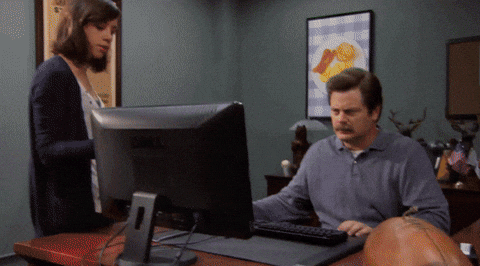
And more like this…..

Just as I don’t have to think about implementing every good idea I’ve learned so far with regards to being an effective and inspiring educator (because that too is overwhelming), I don’t have to become an expert and try to implement every educational tech idea I’ve been exposed to either. However, I can choose to focus on one aspect of tech in the classroom to start with and go from there. I particularly like the idea of using digital stories in the later elementary grades to increase student voice and provide a platform where students can tell their own stories. I love the apps that make students ‘citizen-scientists’ where they can upload their recorded observations (about mushrooms or birds for example) and make real contributions to the scientific community. I can also see how tech can help non verbal and ELL students participate more fully in classroom activities.
I do realize that I am going to have to continue to push myself with regards to learning about and engaging with technology, but I feel decidedly less uncomfortable about tech now than when I started so it can only get better…….right?
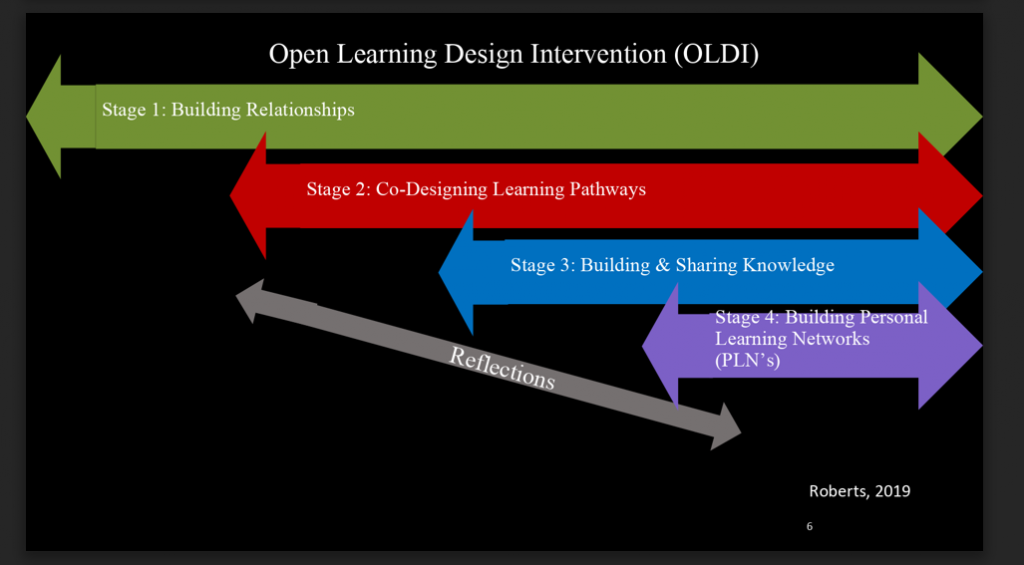
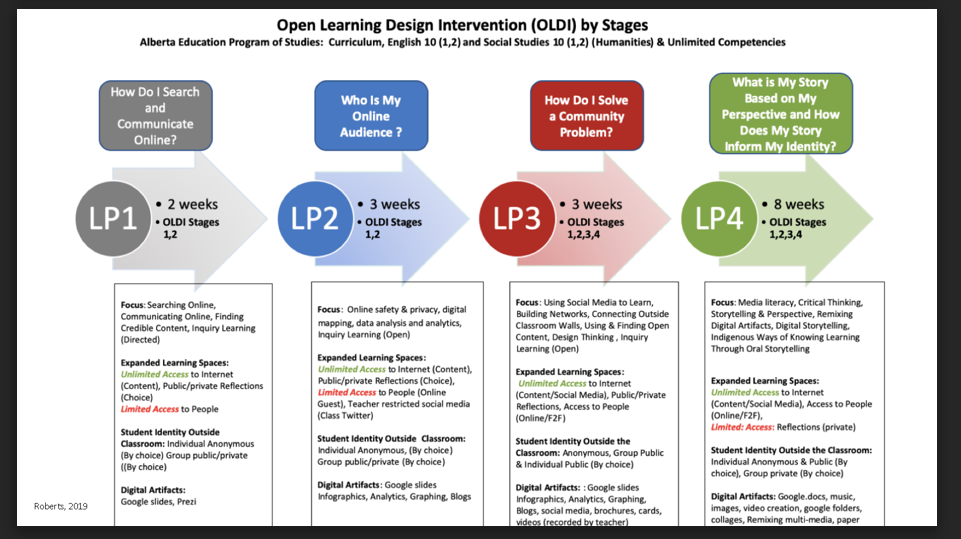
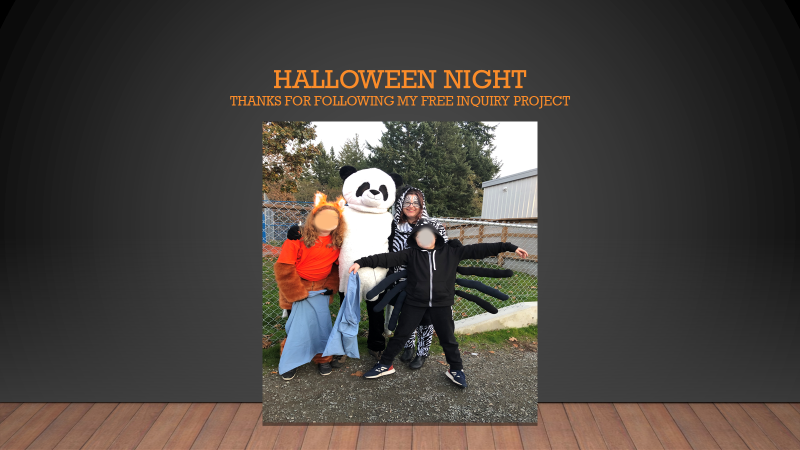


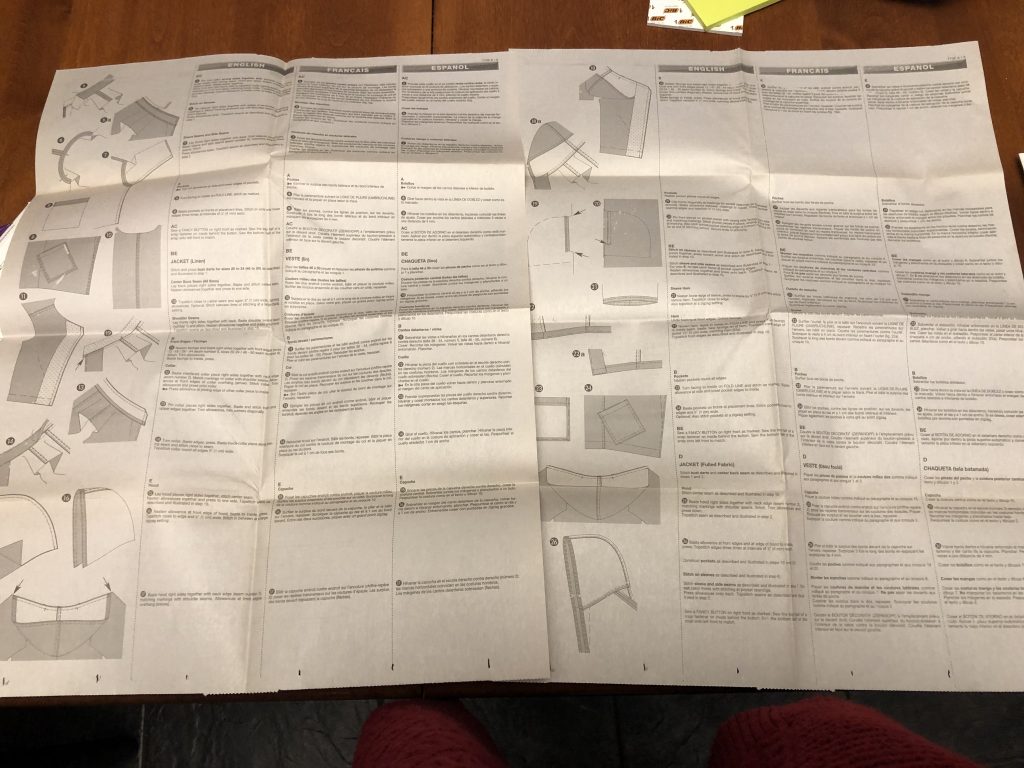
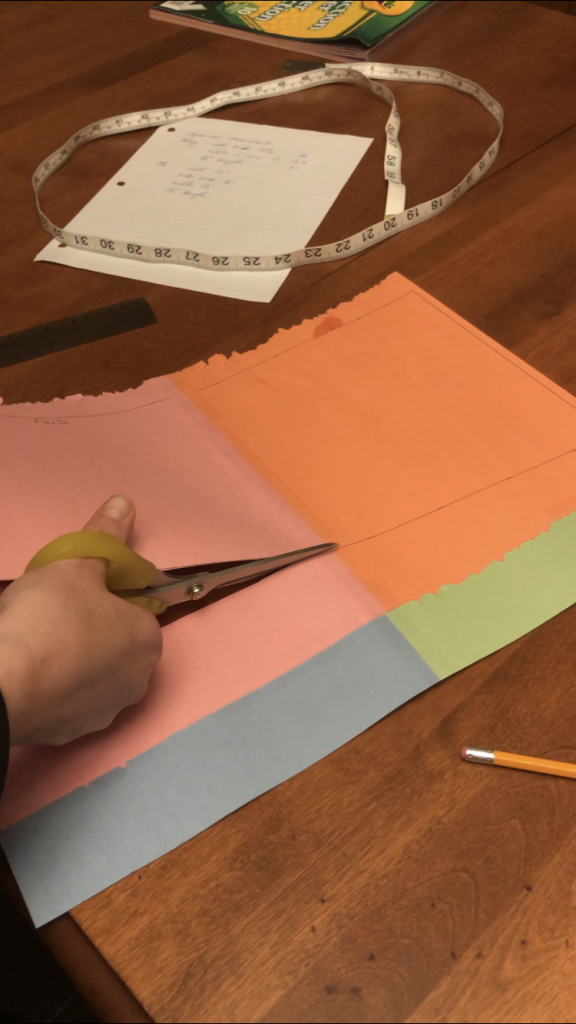



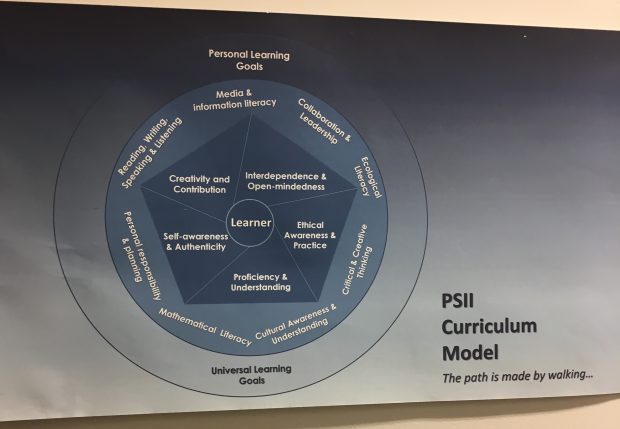


Recent Comments